One of the main and the most important procedures in website creation is choosing a good and reliable hosting service with a high uptime rate. For the record, this thing is of vital importance if you have no financial backup and can’t afford a physical server hardware for a website. Or else you will not be able to provide an Internet presence to a website and show it to the audience. And if you do not choose a hosting service wisely, you will have a lot of trouble with a website’s stability and accessibility later. Because unreliable hosting or the one which provides less hardware resources than a website needs will lead this website to a lot of uptime issues and troublesome performance situations.
How to choose the best hosting service available

In essence, a web host is a company that offers the service of hosting a website on the Internet. Many people use such services to avoid all the hassle and expense of having a website on their own hardware. But with web hosting, it’s easy to have a place for a website to secure its online presence. Thus, users will be able to easily access it. And when it comes to choosing a hosting, there are basically three main types to work with.
The first type of web hosting is shared. Such hosting literally provides its performance and resources to many sites. And, despite this minus, there are a lot of pluses. First, it’s a cheap solution. Secondly, practically no knowledge is required for work. Thirdly, it is easy to switch to another type of hosting when your site has developed to a certain extent.
A dedicated physical server involves renting a physical server dedicated exclusively to your site. The hoster provides the server to the client completely for undivided use, and all the resources of the machine are used by only one tenant. The system can be flexibly customized. But the cost of renting might be too high for some users.
A virtual dedicated or private server (VPS or VDS server accordingly) actually imitates a physical hardware server installed by a webmaster or a company in a server room. In fact, this is a hybrid between renting a shared hosting and a physical server, which provides computing power dedicated to one specific site.
What is cloud hosting

Cloud hosting is, in fact, a more advanced version of shared hosting. It is a decentralized network of servers with a cloud, which provides a higher level of hosting stability. This means increased fault tolerance and longer uptime. Also, renting cloud hosting allows the webmaster to use the maximum allowable, and customizable set of resources. This makes the cloud an ideal choice for web projects with big plans for the future. Webmasters also use cloud hosting services in a minimal form as a backup in case of failure of the main virtual or physical hosting service. It is very useful. However, renting a full-scale cloud hosting server is expensive. Because it is worth its cost.
Why is it important to monitor web hosting server

Web servers connected to a website are in need of constant monitoring to provide the best possible website stability without any significant downtime periods and accessibility issues. Therefore, most webmasters seek solutions that will allow them to automate the process of website monitoring routine. That is the reason why most webmasters prefer using automated website monitoring systems to cover everything. And one of the best options today is to check host service on www.host-tracker.com with its extensive suite of tools.
This particular service supports webmasters with everything they might need to cover all routine tasks and execute them automatically and systematically. Its tools will monitor a website and a server (hosting) it is connected to. And it will do so using a variety of checks and tests, from basic accessibility testing and up to database and content validation. Moreover, to provide the most accurate results, HostTracker has a worldwide access point network to execute those routines from more than 140 locations all over the globe.
On top of everything else, server stability monitoring on Host-Tracker has reached a whole new level. This allows the webmaster to instantly receive information about everything that may affect the stability of hardware or software. Because to check the health of the server (hosting), it uses everything, starting with the manual ping test service – host-tracker.com/en/ic/ping-test to complex hardware monitors. The latter is a tool for finding problems with CPU, memory and disk usage. And this allows webmasters to easily improve the performance of a physical or virtual server.
How to check and prevent website and server blacklisting

Unfortunately, even if the site owner takes all possible measures and makes the site as safe as possible for users, this will not protect it 100% from blacklisting. Indeed, sometimes it is enough just to be on the same hosting or server with spammers or intruders. Your site may even be blocked if the site is near intruders in the IP address pool. Therefore, it is important to know why websites end up in the DNSBL and how to avoid it.
Oddly enough, the most common reason a website ends up on the DNSBL list is because of “bad neighbors” on the same shared host. An example of such a block was given earlier. And therefore you should always be prepared for the fact that your site will be blocked for no apparent reason. In addition, in this case, it is unlikely that it will be possible to immediately find out the reason for blacklisting the site. It will also be difficult to prove that your site is definitely not the cause of the IP blocking problems.
And this situation is especially critical if the blacklisting is done by the DNSBL with a serious reputation and authority. As a rule, local DNSBLs, as well as many blacklists associated with ISPs, are synchronizing with those. And then the blacklist service will definitely block a website. So you will have to spend a lot of time communicating with support and providing proof of the site’s safety. Therefore, it is important to monitor the state of the site and prevent such problems. Or at least be fully prepared in case problems arise.
How to deal with website blacklisting and prevent it
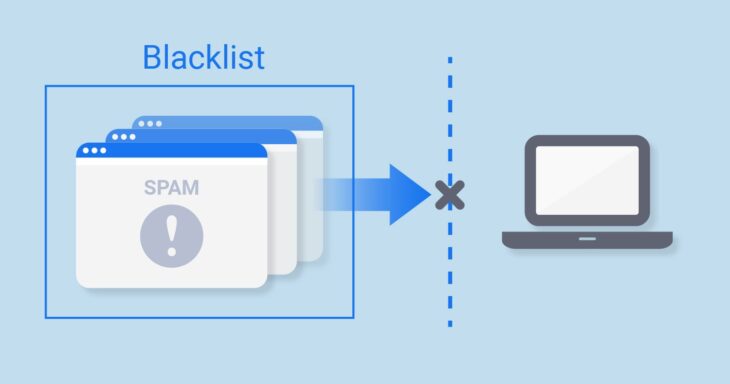
The best way to prevent blacklisting or quickly fix it is to use automated website monitoring systems like the aforementioned HostTracker. If only because it is simply impossible to check each blacklist manually. And the dnsbl check service on hosttracker will allow the webmaster to easily respond to any threats to the stability and functionality of the site. This will save time and money for the site owner. And it will save the nerves of users, and the audience of the site as a whole.

